We've compiled a list of online tools any HVAC contractor should know and use.
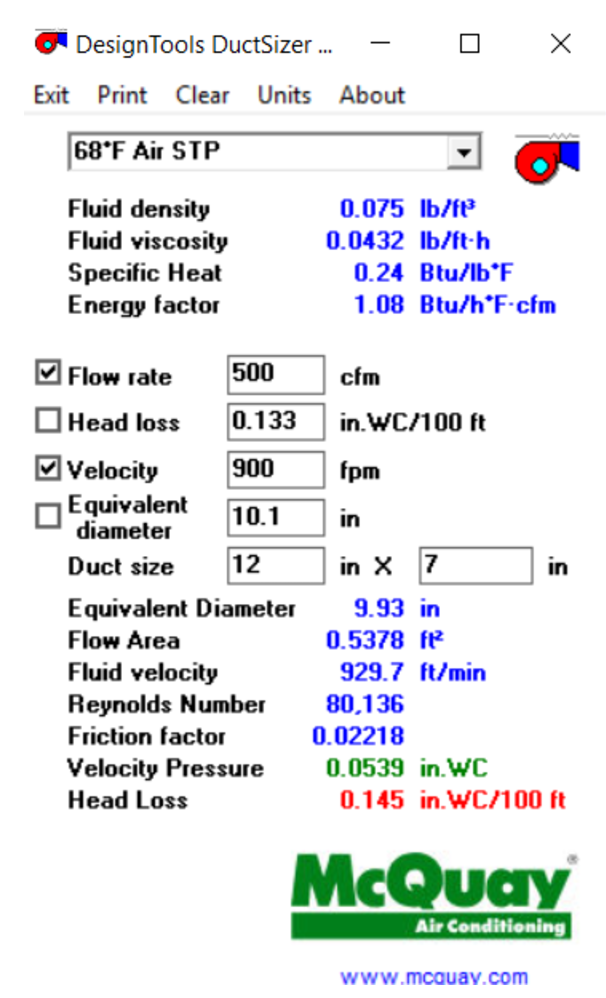
1. Duct Sizer: Duct sizing requires proper engineering and calculations, however, in some occasions, an HVAC contractor or a designer want to know roughly the expected duct size for construction cost estimate or any other reason. This online duct sizer is helpful to do this kind of calculation. You can download it for free under utility applications.
After downloading it, you will have the interface in Fig.1. Here's how to use it:
- For the main duct, check flow rate and velocity by clicking the box beside it.
- For the main Duct define the velocity. Which is defined based on the application. For example, residential and small commercial between 800-1000 FPM. High speed systems such as the exhaust in commercial kitchen 1700-2500FPM.
- For example, in Fig.1, we have 500 CFM, and assumed to be for residential, and the velocity is 900 FPM.
- The main duct size can be read from equivalent diameter which is in this example is (10.1 in), select the next available size for this example 11”. If the duct in rectangular shape, provide on dimension of one side and it will calculate the second one (12” x7”).
From this run, write down the head loss as we are going to use the same value for the next runs. Which is in this example 0.133 in.WC/100ft
- Uncheck the velocity box, and check the head loss.
- Enter the value of head loss from the previous run.
- As you go downstream, the flow rate value changed and should be reduced. Keep the head loss value the same as you got from the first run
2. Pipe Sizer: The same thing that has been said about duct sizing, can be said about pipe sizing. Most of the time, it requires proper engineering and calculations, however on some
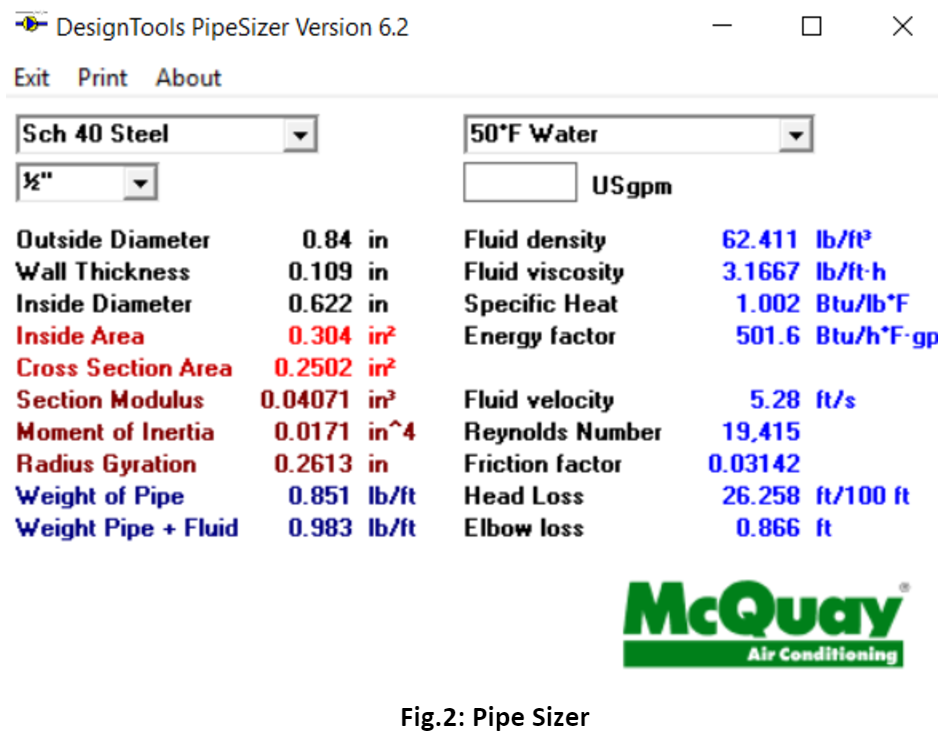
occasions, an HVAC contractor or a designer may want to know roughly the expected pipe size for construction cost estimate or any other reason. This online pipe sizer is helpful to do this kind of calculation. You can download it for free under utility applications.
- Select the working fluid and the pipe material.
- You should know the flow rate in GPM.
- Select the expected pipe size.
- The criteria to tell if your selection is right is: velocity limit of 4 fps for 2 in. pipe and smaller, and a pressure drop limit of 4 ft. of water/100 ft. for piping over 2 in.
- Remember that the pipe size should be reduced as go further downstream.
- Fig. 2 shows interface for the pipe sizer, it easy to use.
3. Heat Loss/Gain Calculations: For simple heat loss/gain calculation to size one room/space heater or AC, this tool is very simple to use:
- You need the space dimensions.
- Dimensions of exposed walls, doors and windows.
- Walls and roof insulation.
- Floors if above unconditioned space.
- Outside temperature.
- As a factor of safety multiply the result by 1.2
- Select your equipment
4. Energy saving tool: The Department of Energy's Home Energy Saver pages offers a very helpful online energy saving tool. You need zip code of the house, information about the efficiency of equipment, equipment sizes, and energy prices. It gives you the annual saving for the suggested upgrades. Below is a sample saving report.
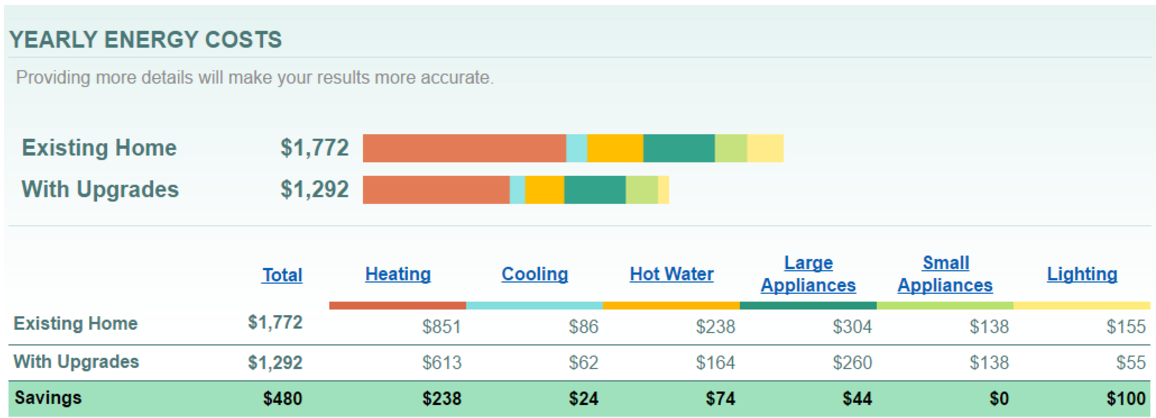
5. Unit Conversion tool: Sometimes it is very confusing to do the unit conversions. Unit Converters offer a useful online unit conversion tool that would help you to easily convert from any unit to another.
6. Educational tools: Continuous education is the most important tool that any HVAC guy should have. The Internet provides an indefinite number of resources that enrich HVAC knowledge. Forums and blogs are examples of places other contractors can discuss new ideas as well provide help and advice. For example: HVAC Talk and our site.
7. Expansion Tank Selection: Here's an online tool from Amtrol:
- Select the application residential or commercial.
- Total system volume, includes the piping volume.
- The pipes volume can be calculated as: length of pipe x cross section area of the pipe.
- Cross section area = 3.14 X dimeter2/4.
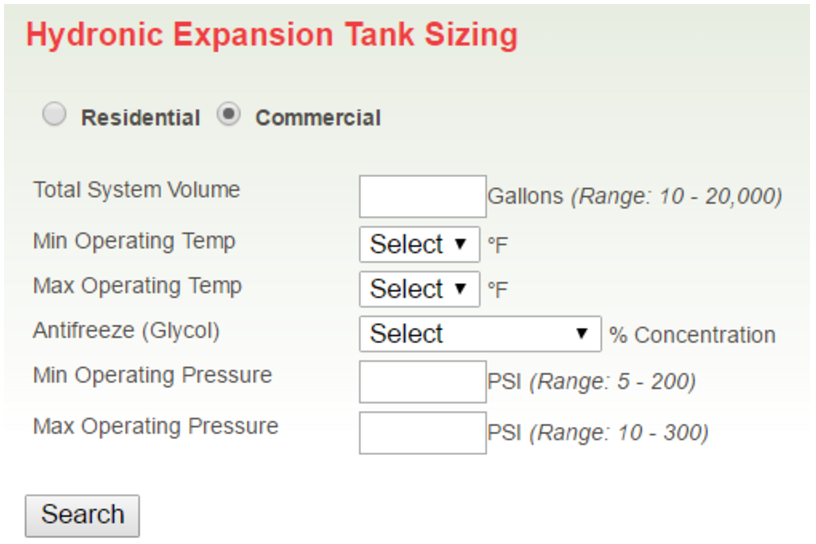
8. Refrigerant Slider: This refrigerant slider mobile application available on ITunes or Android is an essential tool for HVAC professionals and gives you access to a user-friendly, quick pressure-to-temperature refrigerant converter. The tool covers 69 different refrigerants, also including natural refrigerants and you will find information about the various refrigerant types.
9. Airflow balancing: Mobile application from ABB, the SPM-100 is the first smartphone manometer it provides the HVAC technician with the right steps to do air balancing. It also helps to prepare professional report that can be sent to the customer to show the improvement in performance.
10. HVAC Buddy: The HVAC Buddy mobile application (available for Apple and Android devices) is a good place to start when diagnosing and troubleshooting for repairs in regards to leaks, overcharge, and many other problems. It is helpful to decide on the suitable refrigerant for the system. It also includes charts of superheat, subcooled and pressure-temperature tables.
